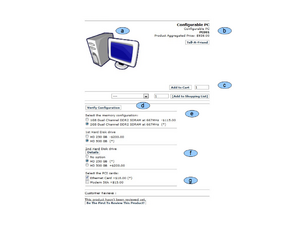Difference between revisions of "Configurable Product Page Layout"
m (Protected "Configurable Product Page Layout": Sysop page [edit=sysop:move=sysop]) |
(→f - An Optional Item with Default Choice) |
||
| (2 intermediate revisions by the same user not shown) | |||
| Line 1: | Line 1: | ||
| + | ==Introduction== | ||
| + | For an introduction to how Configurable Products are set up in the Catalog, please refer to the User Manual section, | ||
| + | |||
| + | * [[Products Requiring Configuration]] | ||
| + | |||
| + | In this section we will highlight some of the elements found on the Web Store page for an example Product that requires Configuration, and we will discuss the items or point to the specific documentation areas where the particular item is configured. | ||
| + | |||
| + | ==Setup the Elements of a Configurable Product page== | ||
[[Image:ConfigurablePC ConfigurationMap.png|thumb]] | [[Image:ConfigurablePC ConfigurationMap.png|thumb]] | ||
| + | |||
| + | === a - Photos or Images=== | ||
| + | Refer to the section, [[Product_Details_Page_Layout#i_-_Picture|Photos or Images]] | ||
| + | |||
| + | === b - Product Names and Prices=== | ||
| + | Refer to the sections, | ||
| + | *[[Product_Details_Page_Layout#a_-_Product_Names]] | ||
| + | *[[Product_Details_Page_Layout#b_-_Product_ID]] | ||
| + | *[[Product_Details_Page_Layout#c_-_Product_Base_Prices]] | ||
| + | |||
| + | === c - [Add to Cart] button and Quantity field=== | ||
| + | The standard [Add to Cart] button and Quantity field will place the specified number of the Products, as configured, into the Shopping Cart. | ||
| + | |||
| + | Also, the standard [Add to Shopping List] button and Quantity field can be used to add the Configured item to the specified Shopping List, or to create a new Shopping List. | ||
| + | |||
| + | === d - [Verify Configuration] button=== | ||
| + | The [Verify Configuration] button is used after a Configuration is completed to verify that all the items selected will form a correct and functional configuration for the product. | ||
| + | |||
| + | Some Configurable Products may be sufficiently complex, or may have some combinations of choices that are mutually incompatible, so the use of the [Verify Configuration] button will indicate the status of the selected Configuration before other steps are taken such as putting the items into the Shopping Cart. | ||
| + | |||
| + | === e,g - Required Items with Default Choice=== | ||
| + | The four step process for setting up Configurable Products and the various items that make up the choices of Configuration are discussed in detail in the User Manual section, | ||
| + | * [[Products_Requiring_Configuration#How_Configurable_Products_are_Set_Up_in_the_Catalog]] | ||
| + | |||
| + | === f - An Optional Item with Default Choice=== | ||
| + | The four step process for setting up Configurable Products and the various items that make up the choices of Configuration are discussed in detail in the User Manual section, | ||
| + | * [[Products_Requiring_Configuration#How_Configurable_Products_are_Set_Up_in_the_Catalog]] | ||
| + | |||
| + | |||
| + | [[Product_Details_Page_Layout]] << Manual Pages >> [[Product_with_Various_Feature_Choices]] | ||
| + | |||
| + | [[Your_Customer%27s_Online_Shopping_Experience]] << Section Pages >> [[Marketing_Functionality_in_the_Online_Web-Site_Store]] | ||
Latest revision as of 14:50, 11 August 2010
Introduction
For an introduction to how Configurable Products are set up in the Catalog, please refer to the User Manual section,
* Products Requiring Configuration
In this section we will highlight some of the elements found on the Web Store page for an example Product that requires Configuration, and we will discuss the items or point to the specific documentation areas where the particular item is configured.
Setup the Elements of a Configurable Product page
a - Photos or Images
Refer to the section, Photos or Images
b - Product Names and Prices
Refer to the sections,
- Product_Details_Page_Layout#a_-_Product_Names
- Product_Details_Page_Layout#b_-_Product_ID
- Product_Details_Page_Layout#c_-_Product_Base_Prices
c - [Add to Cart] button and Quantity field
The standard [Add to Cart] button and Quantity field will place the specified number of the Products, as configured, into the Shopping Cart.
Also, the standard [Add to Shopping List] button and Quantity field can be used to add the Configured item to the specified Shopping List, or to create a new Shopping List.
d - [Verify Configuration] button
The [Verify Configuration] button is used after a Configuration is completed to verify that all the items selected will form a correct and functional configuration for the product.
Some Configurable Products may be sufficiently complex, or may have some combinations of choices that are mutually incompatible, so the use of the [Verify Configuration] button will indicate the status of the selected Configuration before other steps are taken such as putting the items into the Shopping Cart.
e,g - Required Items with Default Choice
The four step process for setting up Configurable Products and the various items that make up the choices of Configuration are discussed in detail in the User Manual section,
* Products_Requiring_Configuration#How_Configurable_Products_are_Set_Up_in_the_Catalog
f - An Optional Item with Default Choice
The four step process for setting up Configurable Products and the various items that make up the choices of Configuration are discussed in detail in the User Manual section,
* Products_Requiring_Configuration#How_Configurable_Products_are_Set_Up_in_the_Catalog
Product_Details_Page_Layout << Manual Pages >> Product_with_Various_Feature_Choices
Your_Customer's_Online_Shopping_Experience << Section Pages >> Marketing_Functionality_in_the_Online_Web-Site_Store