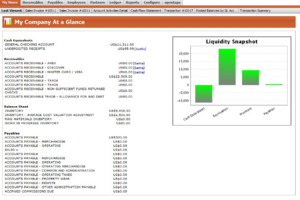Your Company At a Glance -- Dashboard
In the modern practice of business operations, real-time status has become a powerful tool for the dynamic business owners who need updates any time and anywhere.
The first page in opentaps Financials, the My Home Tab for Financials, is a dashboard style page with highlights, graphics, and links to items in these important financial snapshot categories:
- Cash Equivalents value -- like bank accounts, and cash boxes
- Receivables value -- like Customer Invoices, and Credit accounts
- Payables value -- like Supplier bills, and Commissions due
- Balance Sheet Item Value -- like Inventory, and WIP (work in process)
The links provided go directly to the system pages where relevant actions are taken, and details are available. If one of the links suggests that more informative reports are needed then the [Financials] > [Reports] Tab provides many detailed reports that are available in a few moments.
This dashboard becomes a frequently used quick-update resource very rapidly. It is always populated with the latest real-time status of the entries based upon the opentaps Accounting sub-system, which is usually running no more than a few seconds behind the actual recorded business transactions of the company. And, you can access the real-time status anywhere you have secure access to your opentaps system on the internet.
Also refer to the screen description page, Financials Home Screen.