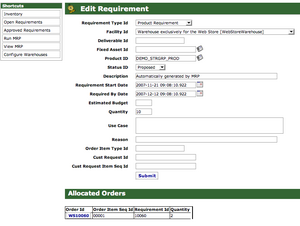View Requirement Screen
From Opentaps Wiki
Jump to navigationJump to searchThis screen shows a requirement for purchasing products in detail. The top portion shows the requirement's detail information, including:
- Requirement Type - Whether it's a product requirement for purchasing or an internal requirement for manufacturing.
- Facility - The warehouse (facility) where this requirement was created.
- Product ID - The product which is required
- Status - The status of this requirement. You can change the status to approve, reject, or cancel this requirement.
- Quantity - Quantity of the product required.
Click on [Submit] to update this page.
The bottom portion of this screen shows the sales orders which are associated with this requirement, if any. For example, if the requirement were created as a result of a sales order, they would be listed here with the quantity required by each sales order. Note that the quantity of the requirement does not necessarily have to equal to the sum of the orders against it: there may be a minimum order quantity set in the product's facility inventory levels record which must be met.