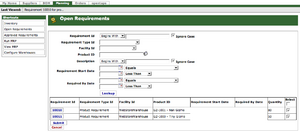Difference between revisions of "Open Requirements Screen"
| Line 1: | Line 1: | ||
| + | [[Image:Open requirements.png|thumb]] | ||
| + | |||
This screen is intended for you to review open purchasing requirements which could be generated automatically from orders or from [[Material Resources Planning|MRP]]. It shows a list of all the requirements which have not yet been approved for one of the company's facilities. It should show the requirements for both the facilities where the company is the owner and the facilities where the company is designated as eligible for receiving inventory. You can narrow down the list of the requirements by using the search parameters. If you search the list of open requirements by productId, you will see requirements for both the product and any manufacturing bill of material components it may have. | This screen is intended for you to review open purchasing requirements which could be generated automatically from orders or from [[Material Resources Planning|MRP]]. It shows a list of all the requirements which have not yet been approved for one of the company's facilities. It should show the requirements for both the facilities where the company is the owner and the facilities where the company is designated as eligible for receiving inventory. You can narrow down the list of the requirements by using the search parameters. If you search the list of open requirements by productId, you will see requirements for both the product and any manufacturing bill of material components it may have. | ||
The list of requirements shows the product, when the requirement was created, and when it is needed. Next to each requirement is a quantity and a checkbox. By selecting the checkboxes and clicking on [Submit] below, you will approve the selected requirements. Alternatively, if you click on [Cancel] you will cancel the selected requirements. | The list of requirements shows the product, when the requirement was created, and when it is needed. Next to each requirement is a quantity and a checkbox. By selecting the checkboxes and clicking on [Submit] below, you will approve the selected requirements. Alternatively, if you click on [Cancel] you will cancel the selected requirements. | ||
Revision as of 17:06, 12 December 2007
This screen is intended for you to review open purchasing requirements which could be generated automatically from orders or from MRP. It shows a list of all the requirements which have not yet been approved for one of the company's facilities. It should show the requirements for both the facilities where the company is the owner and the facilities where the company is designated as eligible for receiving inventory. You can narrow down the list of the requirements by using the search parameters. If you search the list of open requirements by productId, you will see requirements for both the product and any manufacturing bill of material components it may have.
The list of requirements shows the product, when the requirement was created, and when it is needed. Next to each requirement is a quantity and a checkbox. By selecting the checkboxes and clicking on [Submit] below, you will approve the selected requirements. Alternatively, if you click on [Cancel] you will cancel the selected requirements.