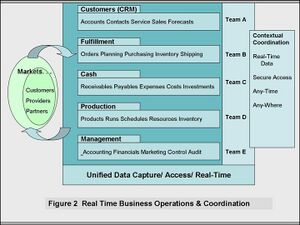Difference between revisions of "What the Teamwork and Coordination Vehicle Does"
(→Using opentaps Teamwork Processes) |
(→Accessing and Using the Contexts) |
||
| Line 81: | Line 81: | ||
===Accessing and Using the Contexts=== | ===Accessing and Using the Contexts=== | ||
| + | When we talk about Contexts here, we are thinking about resolving business issues, Customer requests, exceptions to the normal business processes, or other sorts of situations that require teamwork to handle. Thus, Contexts include every sort of business related information that has a baring on such a situation. This certainly includes the information recorded in any part of the '''opentaps''' operational processes, which can be found using the "Find" or Search facility provided in each process tab. | ||
| + | Beyond this way of accessing information (that may be part of the Context of a situation), '''opentaps''' provides a number of other ways to view and access information that may also be relevant. The following two sections cover more about system generated Contexts, and about Team Member generated Contexts that are generated when they perform roles within the Teamwork Processes of '''opentaps'''. | ||
====The System Generated Contexts==== | ====The System Generated Contexts==== | ||
| + | * Main Navigation Icon > '''[MyHome] Tab''' | ||
| + | ** '''[My Calender] or [My Teams' Calender]''' | ||
| + | ** '''Pending Activities''' Box | ||
| + | ** '''Pending Inbound Email''' Box | ||
| + | ** P'''ending Outbound Email''' Box | ||
| + | ** '''[Write Email]''' | ||
| + | |||
| + | |||
| + | * Main Navigation Icon > '''[Reports] Tab''' or '''[Dashboard]''' | ||
| + | |||
| + | * Main Navigation Icon > [Any Function] Tab > '''[Find] Button''' | ||
| + | |||
| + | * CRM Icon > Special "Dashboard-like" Pages | ||
| + | ** CRM Icon > [Accounts] Tab > '''Account Details Screen''' -- refer to [[Account Details Screen]] | ||
| + | ** CRM Icon > [Partners] Tab > '''Partner Details Screen''' | ||
| + | |||
| + | |||
| + | * '''[MyTeams']''' Button -- View Team Accounts, Cases, and Opportunities | ||
| + | |||
| + | * CRM Icon > [Marketing] Tab > '''[Survey Results]''' Button | ||
| + | |||
| + | * '''[Shopping List] for Client''' Report | ||
| + | |||
| + | * CRM Icon > '''[Teams] Tab''' | ||
====The Team Member Generated Contexts==== | ====The Team Member Generated Contexts==== | ||
| + | * Customer Requests and Issues, CRM Icon > '''[Cases] Tab''' | ||
| + | |||
| + | |||
| + | * CRM Icon > ['''Activities] Tab''' -- also refer to [[The Activities Tab]] | ||
| + | ** '''[My Calender]''' Button | ||
| + | ** '''[Pending Emails]''' Button | ||
| + | ** '''[Create Event]''' Button | ||
| + | ** '''[Create Task]''' Button | ||
| + | ** '''[Log Email]''' Button | ||
| + | ** '''[Log Call]''' Button | ||
| + | * '''Notes''' -- also refer to [[Using The Notes Functionality]] | ||
===Communicating, Acting, and Adding Context=== | ===Communicating, Acting, and Adding Context=== | ||
Revision as of 21:03, 16 June 2010
Contents
Why opentaps Emphasizes Teamwork Processes
Making your business ready for the new era of commerce is what opentaps is about. The User Manual has devoted several chapters and sections to the set-up of your business on the opentaps model so that operating processes are automated for your best practices, for consistent process execution, and for guiding the company team to perform according to your "rules". That is, opentaps provides an excellent way to solve half of your business operations challenge when it provides all of these integrated processing services.
Then opentaps goes the rest of the way, by providing a set of teamwork services that complement the operating process services. How important is this, and why do we say it is the other half of the complete solution for business operations. The simple answer is that teamwork is absolutely essential if you want any of the following things:
- You want to grow your business with grace and with reasonable effort
- You want to provide consistent high quality customer service and support
- You want to produce consistent business performance results over an extended period of time
- You want to be really competitive in the 24/7, global domains of your business opportunity
There is really only one way that is currently available to do these things, and that is to implement a teamwork environment and make it hum like a smooth running engine. But, that is easier said than done. Business environments are fraught with surprises, interruptions, exceptions abound, and the "noise" level of information and mis-information is often very high.
To make this situation manageable and to facilitate the necessary teamwork to deal with the environment (without constantly interrupting the business owner or management) requires a system, or framework for supporting the teamwork. (It also requires that owners and managers enable teamwork through the way they organize, train, and empower their staff members and teams to perform within their system. That subject is beyond the scope of our User Guide, but we have provided some useful references on relevant topics.) In the sections that follow, we will describe how opentaps provides the necessary system for teamwork, and how opentaps Users can employ that system.
An Internal Teamwork Viewpoint
Figure 7 illustrates one of the important viewpoints about Teamwork. This is the way in which opentaps' operational Processing Services and unified real-time database resources work to create the framework for what we like to call "real-time contextual collaboration".
When teams are function at peak performance, they must have access to consistent, real-time information about any issues or events that might come up, and about what other Company teams are doing. This is especially true when issues and events fall outside of the normal operational Processing Services which were introduced in Figure 2,
. These kinds of challenges are often the "exceptions" to our processes, which can only be handled by the team or teams working very smoothly together.
As illustrated in the Figure 7, opentaps assembles a complete picture of what is going on, and delivers the critical items to our teams in real-time via secure internet connections to any location where a team member is working:
- Context of the Customer and transactions
- Actions that any team member may be taking (or has taken)
- Communications of any kind undertaken by team members or Customers
The information needed is captured and recorded by any of the company's operational Processing Services or Teamwork Processes (see the next section) into the unified database, and can be recovered in real-time to support team member activity, when the team member has been given access privileges consistent with their job and teamwork roles.
Unfortunately, examples of companies that fail to respond well to Customer's calls or requests are very common. Many companies that grow beyond a very small size have terrible problems in handling exceptions, often making the Customer experience almost intolerably bad. We have all had experiences with really terrible responses to our calls for support. This happens frequently when the company's teams cannot get accurate or current information they require, or they do not know what the other company teams are doing to try and help. So, they end up failing to help us very much, or very quickly.
There are some very basic reasons why so many companies are unable to avoid or resolve such failures in Customer service and support. The reasons usually include these:
- They don't have a comprehensive business operations management vehicle like opentaps but instead they rely on a patch work of "tools" and individual productivity software instead. This fragments and isolates the Context that good management requires.
- They have no unified database repository for business information from which team members can obtain critical status information in real-time.
- They are not organized to handle exceptions and team members are trained to handle question only within a very narrow scope of one operating process.
- They do nothing to mitigate the "points of communication" problem, which relates to how many people might need to know something about what is going on.
The "Points of Communication" Challenge
As we mentioned in the introduction to this User Manual, one of the most challenging problems that must be solved by any growing business is a problem we call the "points of communication" challenge. This problem is about communicating will enough, spending too much time, and handling distractions which play havoc with what we think of as our "real job". The story goes like this.
"There are only so many hours in a day. My real job takes most of my time, if I actually do my real job. But, I have many interruptions every day, mostly about exceptions or surprises that must be resolved. Anyway, these things are distractions that force me to communicate with so many people, and dig around for information, that my time disappears and my job doesn't get done very well. Too often the disruptions don't get resolved very well either."
As the company grows the points of communication (people and places that must be contacted) increase MUCH FASTER than the size of the company. Look at this simple example of the number of people in a company versus the number of points of communications that may need to be informed about any issues:
Number of people Points of Contact
2 1
3 3
5 10
7 21
10 45
Little wonder that as the organization grows the amount of time spent communicating with all the right people can get out of hand very quickly. This is why the system support for Teamwork Processes (and the team training and empowerment) are so important.
The Teamwork Processes Viewpoint
There are four systematic Teamwork Processes that we should focus on, shown in Figure 7A:
- Context -- Capturing, storing, and producing the full context of Customer (and Partner, Supplier, or Competitor) relationships, transactions, events, and many other things that might need to be managed or resolved.
- Communications -- Capturing, associating, storing, and producing communications as part of the full context that team members may need in order to work effectively on situations that arise.
- Actions -- Capturing, associating, storing, and producing the full story about actions and plans that team members may be undertaking.
- Authority and Security -- The full context of business situations always includes -- who has access to information about them, who may take actions regarding the situation, and what forms of security apply to the information access and the possible actions that can be take.
- Learning Cloud -- The Figure 7A also depicts a fifth component labeled the "Learning Cloud", which reminds us to discuss the important team building aspects of empowerment, training, and learning that can lead to higher performing teams when properly considered and incorporated by management. We will discuss this item at the end of this chapter.
In Figure 7A each of the Teamwork Processes includes a number of components to consider (listed in the boxes of Figure 7). Each Process intersects not only with the internal business Teams in ways we will discuss in the next section, but the Processes also intersect with Customers and other constituents via the Stores, Web Sites, and the other communications methods we implement for customer service and support. Also, the Communications and Actions Processes are designed to loop back to Contexts, creating additional contextual information stored in the database and available to all authorized team members. The following comments about email are a good example of how Communications creates additional valuable Context that becomes readily accessible.
Because our goal is to make the full context available to Team Members in real-time, it is important to capture and make even the content of the other communications methods part of this context. For example, often there are business emails relating to situations that must be managed. Too often some important information contained in such email is not made known at the point and time when it would be most useful in resolving situations.
Thus, opentaps provides sophisticated business email processing that finds both inbound and outbound email that should be made part of the business context, and then produces such relevant email when the appropriate context is opened for review. (The set-up for this is discussed in the section Setup for opentaps email Handling). There are other examples of this kind of context detection and storage which will be addressed in the following sections about how Teams can use Teamwork Processes.
Using opentaps Teamwork Processes
Some of the important business Context needed by Teams working on situations is system generated, for example when transactions are executed, or when information is updated for accounts, or orders, or partners, or shipments. There is also a second equally important source of Context. This is the Team Member generated Context.
In the following sections we will discuss both kinds of Contexts, starting with where and how to access needed information of the system generated type. Then we will address when and how Context is generated by the Actions and Communications of Team Members working on business situations -- which is a focus on Communicating and Acting within Teamwork Processes.
We will close this section with a few comments and references on the "Learning Cloud" in Figure 7A, as it relates to Team performance and potential Team contribution to positive business change.
Accessing and Using the Contexts
When we talk about Contexts here, we are thinking about resolving business issues, Customer requests, exceptions to the normal business processes, or other sorts of situations that require teamwork to handle. Thus, Contexts include every sort of business related information that has a baring on such a situation. This certainly includes the information recorded in any part of the opentaps operational processes, which can be found using the "Find" or Search facility provided in each process tab.
Beyond this way of accessing information (that may be part of the Context of a situation), opentaps provides a number of other ways to view and access information that may also be relevant. The following two sections cover more about system generated Contexts, and about Team Member generated Contexts that are generated when they perform roles within the Teamwork Processes of opentaps.
The System Generated Contexts
- Main Navigation Icon > [MyHome] Tab
- [My Calender] or [My Teams' Calender]
- Pending Activities Box
- Pending Inbound Email Box
- Pending Outbound Email Box
- [Write Email]
- Main Navigation Icon > [Reports] Tab or [Dashboard]
- Main Navigation Icon > [Any Function] Tab > [Find] Button
- CRM Icon > Special "Dashboard-like" Pages
- CRM Icon > [Accounts] Tab > Account Details Screen -- refer to Account Details Screen
- CRM Icon > [Partners] Tab > Partner Details Screen
- [MyTeams'] Button -- View Team Accounts, Cases, and Opportunities
- CRM Icon > [Marketing] Tab > [Survey Results] Button
- [Shopping List] for Client Report
- CRM Icon > [Teams] Tab
The Team Member Generated Contexts
- Customer Requests and Issues, CRM Icon > [Cases] Tab
- CRM Icon > [Activities] Tab -- also refer to The Activities Tab
- [My Calender] Button
- [Pending Emails] Button
- [Create Event] Button
- [Create Task] Button
- [Log Email] Button
- [Log Call] Button
- Notes -- also refer to Using The Notes Functionality