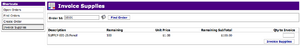Invoice Supplies
This screen is designed to help you create vendor or supplier invoices for supplies on an outstanding purchase order. Supplies are products that your company may use purchase orders for but which are expense directly once you receive invoices from your suppliers rather than receive into inventory.
Entered a purchase order number in the order ID box and click on [Find Order]. If the order is approved, the system will display a list of all the items on this purchase order which are of the product type "supplies", including the following information:
- Description - This is a brief description of the supply, to distinguish it from other supplies.
- Remaining - This is the remaining quantity of the supply, yet to be invoiced.
- Unit Price - This is the value of one unit of the supply.
- Remaining Subtotal - This is the remaining quantity multiplied by the unit price. It is the remaining value that can be invoiced for that supply.
Enter the quantity of this item to be invoiced and click on the [Invoice Supplies] button. The system will then create a vendor invoice, which you can view in Financials, for the supplies. Once all the items on the order had been invoice, the system will tell you that there is nothing to invoice anymore, and will mark the item as completed. If all the items on order has been invoice, the system will mark the order as completed.