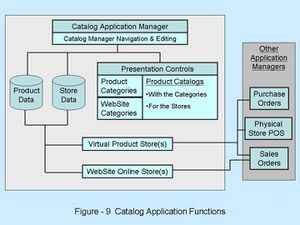Introduction to Catalog Manager Concepts and Terminology
The opentaps Catalog Manager Application provides the processing functions and permanent storage for product catalogs, as the name suggests, but it is also a main link in the Ecommerce and the related Marketing functions of opentaps as well. As shown in Figure 9, the Catalog Manager holds the definition of Virtual Stores when then provide support for actual stores which can be either Online Web Stores, or physical brick and mortar stores. Stores sell products, of course, based upon the extensive Catalog Manager data on products, sales, payment, taxes and other items. The resulting sales orders are routed for processing in other opentaps application manager areas.
Catalogs are prepared and used not only for selling your products or services, but also for everything that is purchased for sale or for consumption in the business that opentaps supports.
Finally, through the use of information Presentation Control functions, which include the Catalogs, Categories, Stores, and a number of additional Web Site communications and presentation features that we will explain in this section, the Catalog Manager is actually a major contributor to marketing implementations.
Concepts Used in the Catalog Manager
- Products -- In the Catalog Manager the term Product refers to items that are either for sale or that you purchase for the company's use in resale, or by consumption. The Catalog Manager provides a page for defining each product, plus an extensive set of tabed pages that further describe how the business deals with that particular product. There are several distinct types of products that are handled by the opentaps system in unique ways, including these:
- Physical Products -- Items that require inventory and shipping such as books, or clothes.
- Virtual Products -- An abstract item that you can purchase after specifying items like the size, color, or other details which then define the actual physical item that is delivered. The abstract Virtual item will have a set of Features defined for use in specifying the exact physical item to be sold. Thus the underlying Virtual Product has no inventory, but when further defined by the features it points to a Physical items which does have inventory.
- Digital Products -- A Digital product is like a music download, or an electronic book download, which can be fulfilled over the internet, and has no inventory other than its master digital file(s) which are stored somewhere.
- Configurable Products -- Products which must be defined during the ordering process, based upon a predefined set of components available in various forms, some of which are required and some of which may be optional. An example would be a personal computer with configurations for the RAM memory, the disk drive, and several other components.
- Service Products -- A Service product is delivered as the performance of a task, procedure, or work effort agreement that often has a specific product description, price, and agreement regarding terms of service. Examples of this kind of service product include equipment maintenance or repair, a landscaping contract, or a personal service agreement.
- Features -- As we have discussed with respect to the Products, the Features are standardized selectable characteristics of a (virtual) product, which the Customer specifies during the ordering process to define a specific physical Product that is carried in inventory.
- Categories -- Categories define groups of products that are similar in some important way. A Category can contain both Products and sub-categories, and it can have it's own descriptive material including images. There are two basic types of categories:
- Categories for Catalogs -- These Categories are used in the Customer Catalogs or the Purchasing Catalogs to define groupings that are helpful for selling or buying items.
- Categories for WebSite Control -- These are unique Categories that determine when and how the Category items are presented in the Online WebSite Store. These categories help to organize what how the WebSite Store presents Featured Products, Search List results, and Product Browsing behavior.
- Catalogs -- Catalogs are the familiar groupings of products in various categories designed to facilitate Customer orders, or to facilitate internal purchasing of items. Catalogs can be targeted to specific audiences down to the individual customer level if desired.
- Store(s) -- A Product Store in opentaps is a virtual store that mirrors a physical store and represents a set of products, catalogs, and categories along with a complete specification of store operating methods. Items are sold, or bought, under a set of common store policies covering fulfillment, shipping, inventory, taxes, customer notification, promotions, payment methods and the like.
- The system supports as many stores as you need, each having it's own complete set of characteristics defined by a unique store page with many sub-tabbed pages for defining policies an all the areas described.
- Every business using opentaps will have at least one "store" defined where it will record it's own set of basic operating policies including those for buying, selling. The existence and use of a physical or online store is optional.
- WebSite Store -- In opentaps the virtual product store not only mirrors a possible physical store, but it can also produce a live online web site for your electronic commerce. This WebSite Store uses any or all of your products, categories, and catalogs along with several web-page presentation controls you can define, to engage and support your customers and to take their orders.
- The full business operations resources of opentaps are used to support the WebSite Store, the orders, the customers, etc.
- A product store can be associated with several different websites, allowing the same products to be sold on multiple hosted sites or domains with a different look and promotions for different audiences.
- Alternatively, multiple stores, each with their own catalogs and websites, can be set up to allow different pricing and fulfillment procedures, languages, and taxes for different countries or different market segments (wholesale versus retail.)
- The website store comes with a standard page layout with highly configurable content. To change the pages for a different layout, style, or a graphic design unique to your business, a person skilled in web page design can use familiar constructs of modern web tools to customize the WebSite Store.
These are the basic concepts supported in the Catalog Manager which we will discuss in more detail in the remaining parts of this chapter of the User Manual.
Manual Pages >> Navigating_in_the_Catalog_Manager
Section Pages >> Working_with_Products_in_the_Catalog