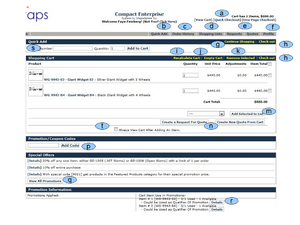Shopping Cart Functionality
Contents
- 1 The Shopping Cart Model
- 2 The Shopping Cart Control Buttons
- 2.1 a - [View Cart] and [...Checkout] Links
- 2.2 b - [Quick Add] button
- 2.3 c - [Order History] button
- 2.4 d - [Shopping Lists] button
- 2.5 e - [Requests] and [Quotes] buttons
- 2.6 f - [Profile] button
- 2.7 g - [Continue Shopping] button
- 2.8 h - [Check out] buttons (2 of them)
- 2.9 i - [Recalculate Cart] button]
- 2.10 j - [Empty Cart' button]
- 2.11 k - [Remove Selected] button
- 2.12 m - [Add Selected to List] button
- 2.13 n - [Create a Request For Quote], [Create New Quote From Cart] buttons
- 2.14 p - [Add Code] a Promotion or Coupon Code button
- 2.15 q - [View All Promotions] button
- 2.16 r - [Details] buttons for info about applied Promotions
- 2.17 s - [Add to Cart] button for Quick Add of a Product by ID
The Shopping Cart Model
As the popular name suggests, the Shopping Cart is used to collect items selected for Checkout at the Ecommerce Web Store. Items are added to the Shopping Cart with the [Add to Cart] button that is visible at many points in the Store,
- for example on the Store Main page with Featured Products,
- on the Product pages,
- and the Product Details pages.
Products can also be added to the Cart from lists such as, * Quick Add Category, Refer to Quick Add Category, or
- Shopping Lists which are saved for Registered Customers.
opentaps makes shopping easy to manage. For instance, the Shopping Cart page can be bookmarked in the Customer's browser. Also, it is displayed prominently on the Main Ecommerce page in the right-hand column, and similarly on Product pages. Also, the Shopping Cart features "persistence" as explained in the next article.
About Shopping Cart Persistence
opentaps provides each active Customer a Shopping Cart, and it does preserve the Shopping Cart between Registered-Customer sessions if there is no Checkout. This is called persistence, and it means that the Customer must clear out the Cart contents when appropriate. Otherwise the contents are retained and processed in the next Checkout event.
CAUTION: Be aware that a few Customers will forget about persistence and accidentally order something that was left in their shopping cart on the last visit. When they come back to shop and add a new item that they are focusing on, they will also Checkout any old item that was left in the Cart.
Most stores and Customers consider a persistent shopping cart to be a good feature since the Customers shopping efforts are preserved in case they are interrupted and want to return to shopping later.
(Customers can disable persistence by turning off Cookies. Persistence works via Cookies which must be enabled in the Customer's web browser. Cookies are usually controlled via a browser menu such as "preferences" or "options" settings. But, Cookies are used by many web sites to remember their Customers, so turning this off may not be a satisfactory option.)