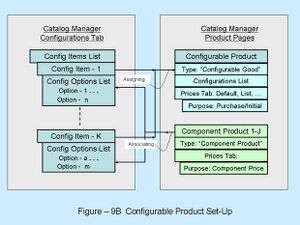Step-By-Step Configurable Product Set-up
From Opentaps Wiki
Revision as of 15:05, 26 April 2010 by Claudefeistel2 (talk | contribs)
The set-up of a Configurable Product is accomplished using two sections of the Catalog as illustrated in Figure 9B.
In the first part of the Catalog, on the left in Fig 9B:
- [Catalog Manager Application] Tab > [Configurations] Sub-Tab is used to define Config Items (configurable items) which are the different kinds of Components needed to complete a product, and
- Within [Config Item] > [Config Options] the specific Component Product choices are defined. For example,
- A Config Item could be a computer Hard Drive, or it could be RAM Memory
- The Config Options within RAM Memory might be 1G RAM, or 2G RAM components
- Within [Config Item] > [Config Options] the specific Component Product choices are defined. For example,
- Linking -- Within [Config Option] a menu is provided for linking one real Component Product to each of the defined Config Options. The link is illustrated in Fig 9B pointing from right to left.
In the second part of the Catalog, on the right in Fig 9B:
- [Catalog] > Product Pages the specific base Configurable Product is defined so that it has a complete Product section in the Catalog, and
- also in [Catalog] > Product Pages the available Component Products, selected as choices when the Configurable Product is being purchased, are also defined so that they have complete Product sections in the Catalog. However, when Component Products are defined, certain special terms must be used to identify them.
- Linking -- Within [Catalog] > Product Pages > [Configurations] Tab the menu is provided for linking each Config Item that is needed to the Configurable Product where a selection choice can be made during ordering. This link is illustrated in Fig 9B pointing from left to right.
NOTE: If a Config Item is available with choices but it is not mandatory for the Configurable Product, then one of the Config Options for the Item must be "None". This is explained in the details,
Detailed set-up guidance begins in the following section, Specifying_the_Base_Configurable_Product_and_Config_Items