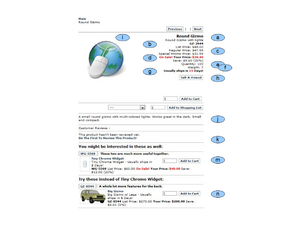Product Details Page Layout
From Opentaps Wiki
Revision as of 15:06, 3 August 2010 by Claudefeistel2 (talk | contribs)
Elements of the Product Details page of the Web Store are explained and the configuration of each is discussed in the following sections of the User Manual.
Contents
- 1 a - Product Names
- 2 b - Product ID
- 3 c - Product Base Prices
- 4 d - Product Promotional Prices and Savings
- 5 e - Quantity Available to Ship Immediately
- 6 f - Product Weight
- 7 g - Usual Ships-In-Days
- 8 h - [Tell-A-Friend]
- 9 i - Picture
- 10 j - Product Description
- 11 k - Reviews
- 12 m,n - "You might be interested in these. . ."
a - Product Names
To specify or edit the Product Names, from the Main Navigation (or Splash) screen,
* Click: [Catalog] Icon > Open the Product Page, "Edit Product" * For guidance in navigating the catalog, please refer to: * Navigating in the Catalog Manager * The Product Page opents to the [Product] sub-Tab * This Product page begins with the Internal (not the official) Product name as follows, * "Product For:" the_internal_product_name [the_product_ID]
In the figure, the Official Product Name is "Round Gizmo" and the "Internal Name" is "Round Lighted Gizmo".
- To edit the Official Name - Click: [Content] sub-Tab
- Look into the "Edit Product Content" box to see if there is a record there of Type "Product Name". If there is, click on the Content item name and edit it for your desired Official Product name. The name to change is located in the large "Text" box at the bottom of this form. Click: Update to save the name change.
- If there is no record of Type "Product Name" then create one with the name you desire for the Product. Use the "Create New Product Content" box, select "Product Name" in the drop down box, and proceed to fill in the form that opens when you click [Prepare Create].
- Look at the "Override Simple Fields" box to see if there is an entry in "Product Name". If so, also change it to your desired official name.
- To edit the Internal Name - Click: [Product] sub-Tab
- Click: [+] to Expand the section called "Wording and Comment"
- Edit the Internal name shown in the "Internal Name" field.
- Click: [Update Product] at the bottom of this "Edit Product" box.