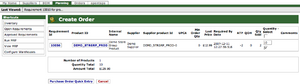Difference between revisions of "Create PO from Approved Requirements"
From Opentaps Wiki
Jump to navigationJump to searchm (Protected "Create PO from Approved Requirements": Sysop page [edit=sysop:move=sysop]) |
|||
| Line 1: | Line 1: | ||
[[Image:Create PO from requirements.png|thumb]] | [[Image:Create PO from requirements.png|thumb]] | ||
| + | |||
| + | '''Qty Sold''' - Quantity of this item sold in the last three months. | ||
[Purchase Order Quick Entry] will assemble a purchase order from the selected requirements and leave you in the final page to review and create the purchase order. | [Purchase Order Quick Entry] will assemble a purchase order from the selected requirements and leave you in the final page to review and create the purchase order. | ||
[Cancel] will cancel the selected requirements. | [Cancel] will cancel the selected requirements. | ||