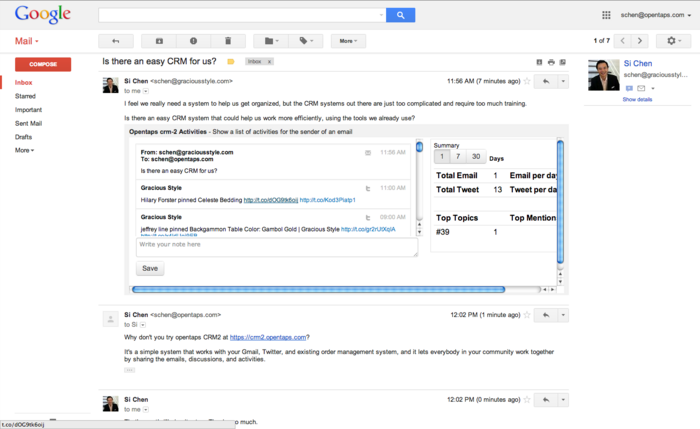Difference between revisions of "Opentaps 2"
| Line 74: | Line 74: | ||
=== Embedded User Interface === | === Embedded User Interface === | ||
| − | opentaps CRM2 can also be embedded into your existing system, such as an order management, lead prospecting, or accounting system. | + | opentaps CRM2 can also be embedded into your existing system, such as an order management, lead prospecting, or accounting system. See [[Tour of CRM2]] for how it works and [[Set up CRM2]] for instructions on configuring it to work with your legacy opentaps 1.x system. |
=== Next Steps === | === Next Steps === | ||
| Line 81: | Line 81: | ||
Learn how to [[Set up CRM2]] with your legacy opentaps 1.x system and with wordpress. | Learn how to [[Set up CRM2]] with your legacy opentaps 1.x system and with wordpress. | ||
| + | |||
| + | [https://crm2.opentaps.com/signup Sign up for a free trial] and learn how to [[Administer CRM2]] | ||
For developers, please see the [[CRM-2 API]] documentation. | For developers, please see the [[CRM-2 API]] documentation. | ||
Revision as of 23:21, 2 June 2014
opentaps CRM2 is a CRM system that helps your team work more effectively using your current tools, without installing or learning new software. You can access it from the web, from Gmail, and even embed it into your existing order management or business application system. It lets everybody in your organization work together by sharing their emails, discussions, and activities while using their favorite tools to get their jobs done.
opentaps CRM2 is available for a limited time as a free trial, so sign up today at https://crm2.opentaps.com/signup
Contents
Features
- Maintain address book of your Contacts
- Create notes around any discussion topic, including orders, contacts, invoices, payments, etc.
- Collaborate with your users using familiar @names notation
- Synchronize with multiple Gmail accounts of everybody in your organization
- Monitor tweets for all your contacts with twitter integration
- See who your contacts talk with and what they like to talk about
- Login using Google Apps (Gmail) or Twitter account
- See your contact's activities stream in Gmail, alongside their emails
- Contact and sign up forms for Wordpress blogs
- Create groups and track their activities, including emails, notes, and tweets
- Create tasks, assign them, and track their scheduled date/time and completion
- Dashboard of activities, discussions, and tasks in your organization
Web User Interface
The web user interface of opentaps CRM2 has been completely redesigned:
Contact Groups
You can also create a group of your contacts:
and then track all their activities, including emails, notes, and tweets:
opentaps CRM2 will analyze their activities together and show you what they're all talking about, and with whom:
Tasks
For any contact, contact group, or any order, invoice, or payment, you can create tasks as well as notes:
Once you've created your task, you can see it in the Tasks tab:
Tasks can have notes and tasks of their own, like this:
The dashboard in the web interface shows you all the activities and a summary of the different tasks:
Twitter Integration
With the new Twitter integration, you can monitor your contacts' tweets:
You can also see what they like talking about, and who they like talking with:
Gmail User Interface
The new Gmail user interface lets you see your contact's activities, includes other notes, discussions, and tweets, from Gmail, as you are emailing them:
Embedded User Interface
opentaps CRM2 can also be embedded into your existing system, such as an order management, lead prospecting, or accounting system. See Tour of CRM2 for how it works and Set up CRM2 for instructions on configuring it to work with your legacy opentaps 1.x system.
Next Steps
Take a Tour of CRM2 and see how it fits into the way you work.
Learn how to Set up CRM2 with your legacy opentaps 1.x system and with wordpress.
Sign up for a free trial and learn how to Administer CRM2
For developers, please see the CRM-2 API documentation.