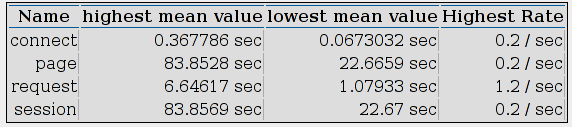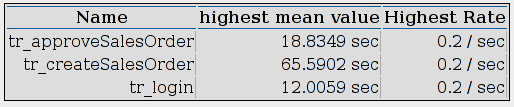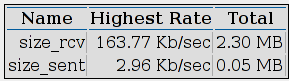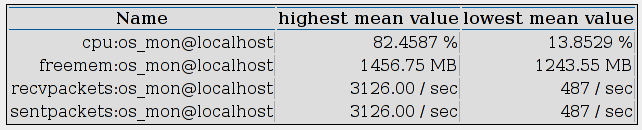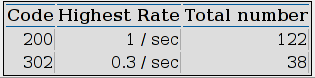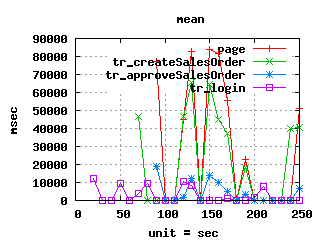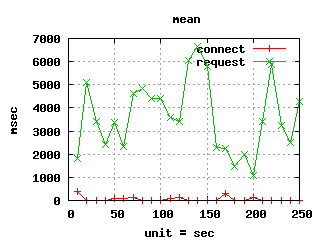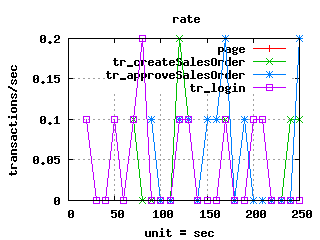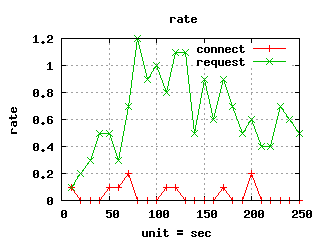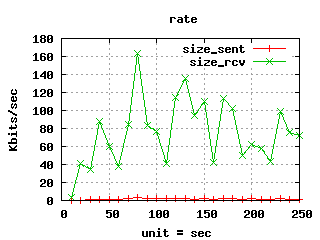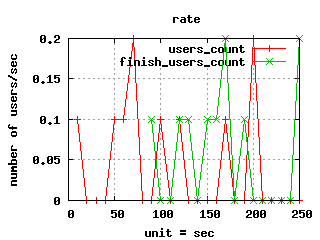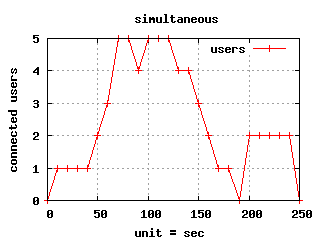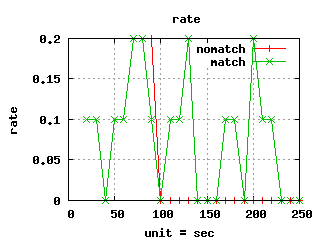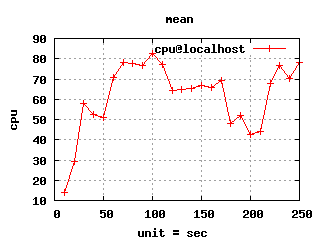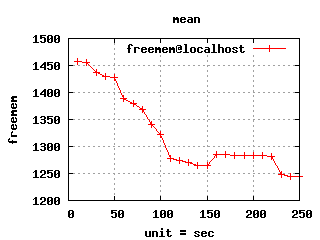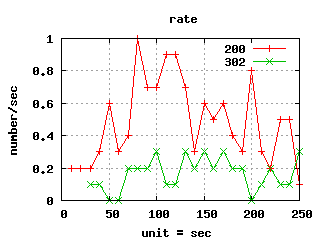Difference between revisions of "Running Tsung against opentaps server"
m |
|||
| (2 intermediate revisions by 2 users not shown) | |||
| Line 13: | Line 13: | ||
Tsung is a tool only available for linux platform under binary form. Maybe it could be runned against windows with the erlang windows version and the cygwin platform. | Tsung is a tool only available for linux platform under binary form. Maybe it could be runned against windows with the erlang windows version and the cygwin platform. | ||
| − | We used Tsung with erlang 5.6.1 The version 1.2.2 has some problem linked to xml parsing, | + | We used Tsung with erlang 5.6.1 or 13.2.2. The version 1.2.2 has some problem linked to xml parsing, newer version like 1.3.1 should work as well. |
| + | In the rest of this document we will assume the version 1.2.0. | ||
You may want to modify tsung-1.2.0/src/tsung_controller/ts_os_mon.erl, depending on which platform you are running the opentaps server. The scripts which do the os monitoring (cpu, memory and network graphs) may not be convenient for your platform. | You may want to modify tsung-1.2.0/src/tsung_controller/ts_os_mon.erl, depending on which platform you are running the opentaps server. The scripts which do the os monitoring (cpu, memory and network graphs) may not be convenient for your platform. | ||
| Line 19: | Line 20: | ||
Compilation | Compilation | ||
| − | * For debian users, just type fakeroot debian/rules binary. | + | * For debian users, just type <code>fakeroot debian/rules binary</code>. |
| − | * For the others a ./configure, make, make install will do it. | + | * For the others a <code>./configure, make, make install</code> will do it. |
| − | + | == Quick start == | |
<pre> | <pre> | ||
| + | $ cd hot-deploy/opentaps-tests/scripts/tsung/ | ||
| + | $ erlc readcsv.erl | ||
$ tsung -f tsung.xml start | $ tsung -f tsung.xml start | ||
</pre> | </pre> | ||
| + | then goto the log directory (default <code>~/.tsung/logs/YYYYMMDD-HH:SS</code>). | ||
| + | <pre> | ||
| + | $ /usr/lib/tsung/bin/tsung_stats.pl | ||
| + | </pre> | ||
| + | open ''report.html'' in a web browser. | ||
== Configuration file == | == Configuration file == | ||
| − | The configuration file and all the file needed to do a tsung stress testing are available in the directory hot-deploy/opentaps-tests/scripts/tsung/ | + | The configuration file and all the file needed to do a tsung stress testing are available in the directory <code>hot-deploy/opentaps-tests/scripts/tsung/</code> |
* readcsv.erl a small erlang script used to generate the login string from the user and password read | * readcsv.erl a small erlang script used to generate the login string from the user and password read | ||
| Line 50: | Line 58: | ||
</pre> | </pre> | ||
| − | You will get a file called readcsv.beam, which you have to copy in the tsung binary directory. In our case it is | + | You will get a file called readcsv.beam, which you have to copy in the tsung binary directory (note: no longer necessary when running tsung from the same directory in newer versions). In our case it is |
<pre> | <pre> | ||
| Line 145: | Line 153: | ||
* tsung.xml is the configuration file | * tsung.xml is the configuration file | ||
| − | To generate the reports and graphics, just execute /usr/lib/tsung/bin/tsung_stats.pl in the directory of logs. | + | To generate the reports and graphics, just execute <code>/usr/lib/tsung/bin/tsung_stats.pl</code> in the directory of logs. |
| + | |||
| + | You can then open the generated ''report.html'' in a web browser. | ||
=== Reports === | === Reports === | ||
| Line 203: | Line 213: | ||
[[Image:graphes-Transactions-mean.png]] | [[Image:graphes-Transactions-mean.png]] | ||
| + | |||
| + | Mean | ||
page correspond to the mean time to charge one page | page correspond to the mean time to charge one page | ||
| Line 208: | Line 220: | ||
[[Image:graphes-Perfs-mean.png]] | [[Image:graphes-Perfs-mean.png]] | ||
| + | |||
| + | Mean | ||
connect correpond to the mean time to do a tcp connect | connect correpond to the mean time to do a tcp connect | ||
| Line 215: | Line 229: | ||
[[Image:graphes-Transactions-rate.png]] | [[Image:graphes-Transactions-rate.png]] | ||
| + | |||
| + | Rate | ||
| + | |||
| + | page correspond to the mean time to charge one page | ||
| + | tr_* correspond to the mean time to charge one page in the specified transaction | ||
[[Image:graphes-Perfs-rate.png]] | [[Image:graphes-Perfs-rate.png]] | ||
| + | |||
| + | Rate | ||
| + | |||
| + | connect correpond to the mean time to do a tcp connect | ||
| + | request correspond to the mean time to do a http request | ||
[[Image:graphes-Size-rate.png]] | [[Image:graphes-Size-rate.png]] | ||
| + | |||
| + | Quantity of bit sent and received | ||
[[Image:graphes-Users_Arrival-rate.png]] | [[Image:graphes-Users_Arrival-rate.png]] | ||
| + | |||
| + | Quantity of users doing an operation at the same time | ||
* Simultaneous Users | * Simultaneous Users | ||
[[Image:graphes-Users-simultaneous.png]] | [[Image:graphes-Users-simultaneous.png]] | ||
| + | |||
| + | simultaneous users | ||
[[Image:graphes-Match-rate.png]] | [[Image:graphes-Match-rate.png]] | ||
| + | Matching response or not | ||
* Server OS monitoring | * Server OS monitoring | ||
[[Image:graphes-cpu-mean.png]] | [[Image:graphes-cpu-mean.png]] | ||
| + | |||
| + | cpu mean | ||
[[Image:graphes-freemem-mean.png]] | [[Image:graphes-freemem-mean.png]] | ||
| + | |||
| + | freemem mean | ||
* HTTP return code Status (rate) | * HTTP return code Status (rate) | ||
[[Image:graphes-HTTP_CODE-rate.png]] | [[Image:graphes-HTTP_CODE-rate.png]] | ||
| + | |||
| + | different http code returned | ||
| + | |||
| + | == Troubleshooting == | ||
| + | |||
| + | When writing custom tsung transaction (series of requests), make sure to use POST for request that are for ofbiz services, else you will have a security error message in the log. | ||
| + | |||
| + | In order to test more than 100 concurrent transactions with, your would first need to increase the number of threads in the connectors configuration in <code>framework/base/config/ofbiz-containers.xml</code> (see http-connector, https-connector, ajp-connector). Else you will see the actual number of connected users capped to the max thread value in the tsung report. | ||
Latest revision as of 12:03, 24 November 2009
This is a page to assist with running tsung against opentaps server.
Contents
Installing tsung
- Homepage http://tsung.erlang-projects.org/
- Download page http://tsung.erlang-projects.org/dist/
- Documentation http://tsung.erlang-projects.org/user_manual.html
Tsung needs the erlang platform to be installed. We will not extend over it, because rpm or deb versions just runs fine. http://www.erlang.org/
Tsung is a tool only available for linux platform under binary form. Maybe it could be runned against windows with the erlang windows version and the cygwin platform.
We used Tsung with erlang 5.6.1 or 13.2.2. The version 1.2.2 has some problem linked to xml parsing, newer version like 1.3.1 should work as well. In the rest of this document we will assume the version 1.2.0.
You may want to modify tsung-1.2.0/src/tsung_controller/ts_os_mon.erl, depending on which platform you are running the opentaps server. The scripts which do the os monitoring (cpu, memory and network graphs) may not be convenient for your platform.
Compilation
- For debian users, just type
fakeroot debian/rules binary. - For the others a
./configure, make, make installwill do it.
Quick start
$ cd hot-deploy/opentaps-tests/scripts/tsung/ $ erlc readcsv.erl $ tsung -f tsung.xml start
then goto the log directory (default ~/.tsung/logs/YYYYMMDD-HH:SS).
$ /usr/lib/tsung/bin/tsung_stats.pl
open report.html in a web browser.
Configuration file
The configuration file and all the file needed to do a tsung stress testing are available in the directory hot-deploy/opentaps-tests/scripts/tsung/
- readcsv.erl a small erlang script used to generate the login string from the user and password read
- tsung.xml the configuration file for tsung
- userlist.csv the list of the users which will be used successively to login
readcsv.erl
In this file, there is only one function called user. The step done are:
- ts_file_server:get_next_line() to read one line in the file
- string:tokens(Line,";") to separate the user and the password
- "USERNAME=" ++ Username ++"&PASSWORD=" ++ Passwd to return the login string
You have to compile this file
$ erlc readcsv.erl
You will get a file called readcsv.beam, which you have to copy in the tsung binary directory (note: no longer necessary when running tsung from the same directory in newer versions). In our case it is
/usr/lib/erlang/lib/tsung-1.2.0/ebin/
tsung.xml
The tsung.xml file is the configuration file which has the different scenarios to execute. There is some comments in there.
Here is an overview:
Configuration of the client
By default only one http client is configured which is localhost. You can configure as many http clients as you want. The computer which fires the tests must have a ssh access with passphrase.
<clients>
<client host="localhost" use_controller_vm="true"/>
</clients>
Configuration of the server
By default the opentaps http server is configured on localhost:8443. You can change it too.
<servers>
<server host="localhost" port="8443" type="ssl"/>
</servers>
Configuration of the monitoring (cpu, memory, network)
The monitoring has to be configured to access the opentaps server. In our case it is localhost. The computer which fires the tests must have a ssh access with passphrase.
<monitoring>
<monitor host="localhost" type="erlang"/>
</monitoring>
Arrival of the clients on the tested server
It is configured in the load node and by a phase system. For each phase you put the duration of the phase and the frequency of arrival of the clients. You can have as many phase as you want. In this case, there is one phase of one minute which is configured, where clients arrived each 25 seconds. We will have 4 clients.
<load>
<arrivalphase phase="1" duration="1" unit="minute">
<users interarrival="25" unit="second"/>
</arrivalphase>
</load>
The different options
- user_agent UserAgent string to use
- thinktime The thinktime of a user between his last response received and the next request he will send.
- file_server the file with the login
<options>
<!-- which type of client are we going to fire -->
<option type="ts_http" name="user_agent">
<user_agent probability="80">Mozilla/5.0 (X11; U; Linux i686; en-US; rv:1.7.8) Gecko/20050513 Galeon/1.3.21</user_agent>
<user_agent probability="20">Mozilla/5.0 (Windows; U; Windows NT 5.2; fr-FR; rv:1.7.8) Gecko/20050511 Firefox/1.0.4</user_agent>
</option>
<!-- Each client has a random thinktime (time between two request) around 3 -->
<option name="thinktime" value="3" random="true" override="true"/>
<!-- TOBEMODIFIED Absolute path for the file from which we generate the login and password -->
<option name="file_server" value="userlist.csv"/>
</options>
userlist.csv
It is a basic csv file which associate on one line a user and a password separated by a ; ie
DemoSalesManager;crmsfa
This users will be used successively to login into the opentaps server.
Logs, Reports and Graphics generated
Logs
In the directory ~/.tsung/log/ you will get the logs file.
- tsung_controller@FabsLaptop.log is the log where you can have the errors related to tsung
- tsung.dump is the dump of all the requests and responses generated
- tsung.log is used to generate the reports and graphics
- tsung.xml is the configuration file
To generate the reports and graphics, just execute /usr/lib/tsung/bin/tsung_stats.pl in the directory of logs.
You can then open the generated report.html in a web browser.
Reports
- Main statistics
connect is the time to make a tcp connect page is the time to download a whole page request is the time to send a request session is the time to get through a scenario node in the configuration file (in our case, to create and approve an order)
- Transactions Statistics
tr_approveSalesOrder is the time to get through the transaction node in the configuration file called approveSalesOrder tr_createSalesOrder is the time to get through the transaction node in the configuration file called createSalesOrder tr_login is the time to get through the transaction node in the configuration file called login
- Network Throughput
size_rcv is the quantity of bits received size_sent is the quantity of bits sent
- Counters Statistics
finish_users_count match is the quantity of verification done by the match node, which success newphase nomatch is the quantity of verification done by the match node, which fails users_count is the quantity of users generated
- Server monitoring
cpu is the consumption of cpu freemem is the free memory available recvpackets is the quantity of bits received sentpackets is the quantity of bits sent
- HTTP return code
The apparition of the different http code. We observe 200, which is the normal http back code, and 302, which is received sometimes. This is normal I observe both during the building of the scenario.
Graphics
- Response Time
Mean
page correspond to the mean time to charge one page tr_* correspond to the mean time to charge one page in the specified transaction
Mean
connect correpond to the mean time to do a tcp connect request correspond to the mean time to do a http request
- Throughput
Rate
page correspond to the mean time to charge one page tr_* correspond to the mean time to charge one page in the specified transaction
Rate
connect correpond to the mean time to do a tcp connect request correspond to the mean time to do a http request
Quantity of bit sent and received
Quantity of users doing an operation at the same time
- Simultaneous Users
simultaneous users
Matching response or not
- Server OS monitoring
cpu mean
freemem mean
- HTTP return code Status (rate)
different http code returned
Troubleshooting
When writing custom tsung transaction (series of requests), make sure to use POST for request that are for ofbiz services, else you will have a security error message in the log.
In order to test more than 100 concurrent transactions with, your would first need to increase the number of threads in the connectors configuration in framework/base/config/ofbiz-containers.xml (see http-connector, https-connector, ajp-connector). Else you will see the actual number of connected users capped to the max thread value in the tsung report.