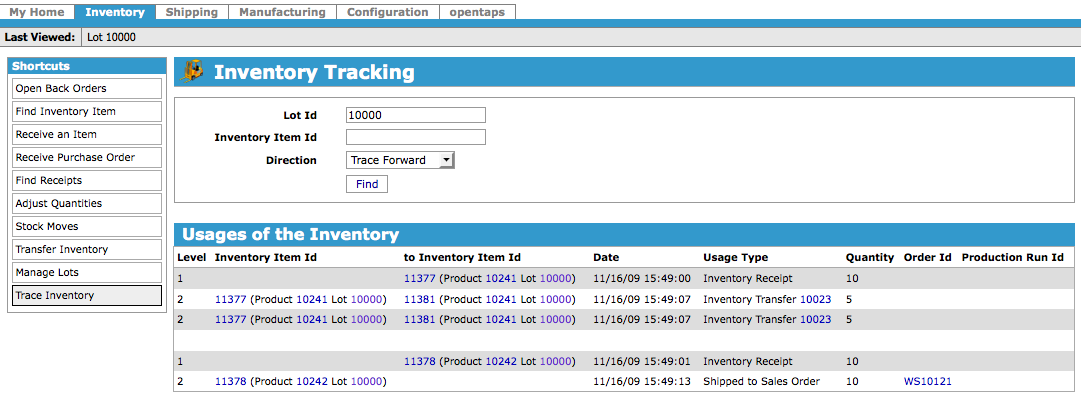Difference between revisions of "Trace Inventory Screen"
From Opentaps Wiki
Jump to navigationJump to searchm (Protected "Trace Inventory Screen": Sysop page [edit=sysop:move=sysop]) |
|||
| (One intermediate revision by the same user not shown) | |||
| Line 1: | Line 1: | ||
| − | This screen is designed for [Tracing Inventory Usage|tracing inventory usage]. You can enter either a lot ID to trace all inventory items of a particular lot, or a particular inventory item ID to trace just one inventory item. You can also specify whether to trace forwards or backwards, depending on whether you want to see how your inventory was used or was created. | + | This screen is designed for [[Tracing Inventory Usage|tracing inventory usage]]. You can enter either a lot ID to trace all inventory items of a particular lot, or a particular inventory item ID to trace just one inventory item. You can also specify whether to trace forwards or backwards, depending on whether you want to see how your inventory was used or was created. |
Once you enter these parameters, opentaps will look through the records and display a tree of how your inventory was used. | Once you enter these parameters, opentaps will look through the records and display a tree of how your inventory was used. | ||
| + | |||
| + | [[Image:Trace_inventory_usage.png]] | ||
Latest revision as of 03:01, 18 November 2009
This screen is designed for tracing inventory usage. You can enter either a lot ID to trace all inventory items of a particular lot, or a particular inventory item ID to trace just one inventory item. You can also specify whether to trace forwards or backwards, depending on whether you want to see how your inventory was used or was created.
Once you enter these parameters, opentaps will look through the records and display a tree of how your inventory was used.